Nuggets of info, photography, computers and stuff.....
Creativity is allowing yourself to make mistakes. Art is knowing which ones to keep.- Scott Adams (1957 - ), 'The Dilbert Principle'
31/10/2008
Cheap Software Scam - Beware
Experiences seem to vary from paying and receiving nothing to others who have received a fully working copy with updates. The general opinion is that the serial numbers are keygen generated and are probably volume licence keys which do not require registration but are eligible for updates. Interesting to note there are no contact details on the site. Further comments here.
27/10/2008
Vista 64 bit Sound Recording Problem
When I came to record the sound for an AV sequence using Audacity I found that it would not record either from the Internet of from the HD.
Checked all the usual things, preferences, control panel etc. I could only find two sound recording inputs, mic and line, no mixer!
Google wasn't much help, the usual, "check the drivers are up to date" rubbish. However with a bit more digging a helpful chap suggested the following solution.
Go to:- Control Panel> Sound> Recording Tab> right click on the white background and LOW AND BEHOLD a dialog box appears with the option to "Show Disabled Devices"! Which in my case was the Mixer. How bl**dy obtuse can Microsoft get? Why the hell do they not show these options in the control panel!
Anyway, problem solved, go to Audacity> Edit> Preferences> Audio I/O> Device there should noe be an option to select Mixer. Also interesting to note that when using Vista 64, in the Audacity Mixer Toolbar the device selection box is greyed out.
09/10/2008
Looking at Photographs
23/09/2008
Creating an Account at Flickr.com
How to join the Poulton Photographic Society Group at:-
http://www.flickr.com/photos/ppsoc/
Overview
• Create Yahoo ID
• Create Flickr Accounts
• Add PPSoc as a contact and mark as friend
• Send PPSoc a Flickr Mail requesting Membership of the Group
• Upload Photos to your Flickr account
• Add Photos to a Group Pool
• Order of Tasks
Create Yahoo! and Flickr Accounts
• Account Setup with a previous Yahoo! username
–On the Flicker main page, click “Sign Up”
– Enter your Yahoo! username and password and click “Sign In”
– Re-enter your password and click “Sign In”
– Choose a Flickr username, and click “Sign In”
• Account Setup without a previous Yahoo! username
–On the Flicker main page, click “Sign Up”
– In the “Don't have a Yahoo! ID?” box click “Sign Up”
– Fill in your information
• Check the “Create my free Yahoo! email address” box – this will simplify the setup process, and the members need not use the address.
• Do not provide an alternative email address
– Click “I Agree”
– After your Yahoo! account is set up, click “Continue to Yahoo! Flickr”
– Choose a Flickr username(does not have to be the same as YahooID), and click “Sign In”
Account Setup without a previous Yahoo! username
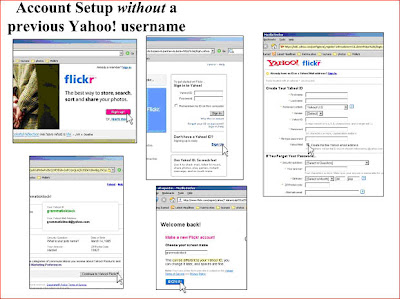
Account Setup with a previous Yahoo! username
General
- Take some time after signing up to explore the website. There are some really interesting photos and features.
- From any page, clicking the “Home” button in the top left corner will bring you to your Flickr Homepage
- Manage your information and settings by clicking the “You” drop down menu, then clicking “Account”
– Buddy Icon: choose or upload a picture to act as your icon (optional)
– Profile: Add information about yourself (optional)
Upload Photos to Flickr
- On your Flickr homepage, click the “You” drop-down menu.
- Click the “Upload Photos” link.
- Click the “Browse” button next to the first dialogue box.
- Choose the file you want to upload and click “Ok”
- Repeat for the other dialogue boxes, for up to six photos.
- If you wish, add a Tag to all the photos
- Click the “Private” radio button, and the “Friend” check box
- Click “Upload”
- You can now add descriptions and additional tags to each separate photo. When finished, click “Save”
Adding Photos to a Group Pool
• Sending photos from your library
– On your Flikr homepage click the “Your Photos”link in the right-hand column
– Chick on the picture you wish to send to the group’s pool.
– Above the picture, click the “Send to Group”button. Then click the group.
– Click “Yes” and “Ok” to complete the process.
– To easily move to the next photo, click on the photo shown in the “photostream” window. Repeat the steps and send each photo to the group pool.
Adding Photos to a Group Pool
06/07/2008
AVG 8.0 causes Firefox to CRASH
Then I remembered reading something about AVG 8.0 Link Scanner causing problems. I have disabled the Link Scanner and so far have not had another crash. So fingers crossed.

